
Ever wondered if your IT provider is holding back your business growth?
Recent studies show that a seamless transition to a new IT provider can be the catalyst for unprecedented success.
Imagine a future where your IT systems not only run smoothly but actively contribute to your business expansion. Continue reading to discover the key steps for a seamless IT transition that propels your business forward.
As the landscape of technology evolves rapidly, businesses often find themselves in the position of evaluating and switching to a new IT provider. Whether you’re a law firm, accounting office, or a small business in San Jose, CA, making a transition in IT services requires careful consideration to ensure a seamless and secure process. In this guide, we’ll explore the essential factors you should be concerned with when making the switch to a new IT provider or Managed Service Provider (MSP).
1. Assessment of Current IT Environment
Before embarking on a transition, conduct a thorough assessment of your current IT infrastructure. Document existing hardware, software, and network configurations. Understanding your current state will help in developing a comprehensive transition plan and avoiding potential disruptions.
If you haven’t done an assessment in the last year, now is the best time to get an understanding of your setup, inventory of your hardware, software, and where your data or information are stored.
We recommend doing a cybersecurity risk assessment or penetration test (“pen-test”) because it will cover all of this and more. Learn More.

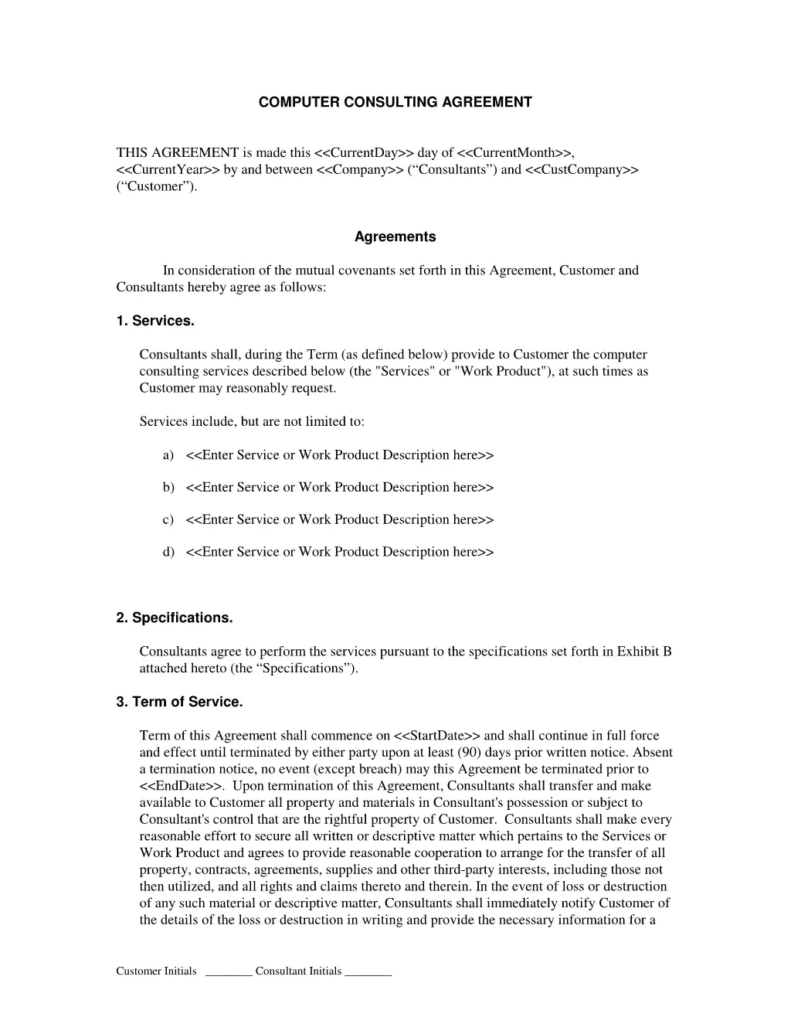
2. Review Your Current IT Provider Agreement
You entered into an agreement with your current IT provider or MSP, thus it’s important you review what are the terms and conditions of the contract. Answering the following questions are important to know before making a change:
- Is there an auto-renewal policy in the agreement?
- When do you have to give notice: 30, 60. or 90 days?
- Is there any early termination fee?
- What services are covered by the current IT provider?
- Do you have access to the admin user name and password of your servers, computers, or cloud software, like Microsoft 365 or Google Workspace?
- Will the current provider cooperate to help transition to a new provider? See step 9 for more.
- Do you have all the software license keys?
- Is there any hardware or software provided to you by the current provider? If so, what are they?
- Is there any warranty of hardware or software you need to transfer to you or new IT provider?
- Do you have phone systems with the current provider that you need to transfer to the new provider?
- Do you have admin access to the firewall or wireless router?
- Do you have any documentation, e.g., network diagram or technology handbook, of your current IT setup?
3. Data Migration Strategy
Data is the lifeblood of any business. A well-thought-out data migration strategy is crucial to ensure the seamless transfer of data from your existing IT provider to the new one. Confirm the compatibility of systems, ensure data integrity, and establish a timeline for the migration process to minimize downtime.
It’s important to understand where your data are stored and get a backup of them to help with the data migration.


4. Security Measures
Given the sensitive nature of data in accounting and law firms, cybersecurity is of paramount importance. Assess the security measures implemented by the new IT provider. Inquire about their approach to data encryption, threat detection, and incident response. Verify that the new provider complies with industry standards and regulations relevant to your business. Depending on your needs, we recommend these security measures for most businesses:
- Around-the-Clock Monitoring: Cyberattacks can strike at any moment. MSPs provide 24/7 monitoring to identify and respond to potential threats swiftly.
- Data Encryption and Backup: Data encryption transforms sensitive information into an unreadable format, only accessible with authorized keys. Data backup ensures that critical data can be restored in case of loss.
- Real-Time Threat Prevention and Elimination: MSPs employ technology to detect and stop threats as they occur, minimizing their impact and protecting your organization’s data.
- Network and Firewall Protection: Networks and firewalls act as a barrier between your organization’s network and the internet, securing confidential data and permitting authorized access only.
- Security Awareness Training: MSPs facilitate training programs to educate your staff on cybersecurity threats and best practices to keep sensitive data safe.
5. Service Level Agreements (SLAs) and IT Support Plan
Clearly define expectations through Service Level Agreements. Understand the level of support offered, response times, and resolution procedures. Ensure that the new IT provider aligns with your business’s needs and provides the necessary support for your IT systems. We recommend a managed IT service plan that includes the security measures above, plus:
- IT Strategy: industry-focused for your business
- Managed Security: device encryption & monitoring, next-gen antivirus (EDR), application whitelisting and zero-trust access
- Remote Help Desk and End-User Management
- Cloud Management for Microsoft 365 and other practice management software
- Data backup for Cloud Applications and Computers
- Learn More
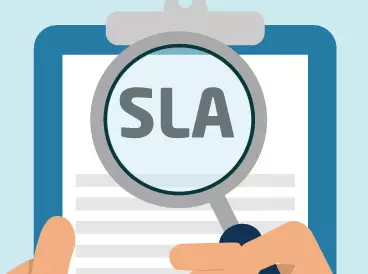

6. Scalability and Future-Proofing
Consider your business’s growth trajectory. Choose an IT provider that can scale its services alongside your company’s expansion. Assess the provider’s commitment to staying updated with technological advancements to future-proof your IT infrastructure.
7. Client References and Reputation
Research the reputation of the prospective IT provider. Seek client references and testimonials to gain insights into their performance and reliability. A provider with a proven track record is more likely to deliver quality services.
Check Out Google Reviews and Testimonials


8. Compliance and Regulations
Ensure that the new IT provider is well-versed in the compliance requirements and regulations relevant to your industry. This is especially crucial for law firms and accounting offices dealing with sensitive client information.
If your firm has cyber liability insurance, there are security measures you must comply with and this should be reviewed with your new IT provider.
9. Onboarding: Transition Plan and Training
Work with the new IT provider to develop a detailed transition plan. Clarify roles and responsibilities, and provide adequate training to your team to adapt to the new systems. A smooth transition minimizes disruptions and allows for a quicker return to normal business operations.
Depending on the complexity of your environment, your current and new IT providers will need about 30-90 days to work together to do a proper handoff.
NOTE: You may need to pay both providers during this period in order to get coverage from both vendors.
For the onboarding process, here are some of the things you should expect from a qualified IT provider:
- Kickoff Meeting with your team to review what to expect, how to get support, what your workflow or approval process, employee Onboarding or Offboarding, etc…
- Establish the company account, client portal login, support systems, and accounting systems.
- Perform initial systems evaluation or risk assessment as outlined in Step 1.
- Based on the assessment findings, develop a plan and timeline to remediate any security gaps and stabilize your network environment.
- Cleanup: Remove any tools or remote access account of of old IT provider and disable VPN or Admin accounts
- Set up device management tools, e.g., monitoring agent, remote access, and software update.
- Setup security tools: Antivirus, Email Antispam, encryption, backup, etc
- Documentation, e.g., labeling of devices, photos of the office setup, network diagram, device inventory, software applications, and admin accounts/passwords.
- Schedule recurring tasks, e.g., Vulnerability scans, Proactive Site Visits, Technology Summary Review, Budgeting Sessions
- Schedule Employee Security Awareness Training
🤝Welcome Aboard!

Conclusion:
Switching to a new IT provider is a significant undertaking that requires careful planning and consideration. By addressing these key concerns, businesses can navigate the transition process successfully, ensuring a secure and efficient IT environment for the long term. Remember, the right IT provider is not just a service but a strategic partner in the success of your business.
Book A Call to learn more if we can help if you are considering a new IT Provider.
You may also like to take a look at some of these great resources:
Frequently Asked Questions
eSudo is a local managed IT & Cybersecurity services (MSP/MSSP) company in San Jose, CA that helps businesses make technology seamlessly work over the last 22+ years in Silicon Valley. What sets eSudo apart is we focus on security first, and computer support happens to be part of the security services.
Our team of experienced and certified computer engineers understands that no two businesses are alike, that’s why we partner with our clients to develop efficient and cost effective computer networks, cloud solutions, network security, and phone solutions that help you run your business.
As a local Microsoft Partner and Cloud Technology Specialist, eSudo has the knowledge, skills, and commitment to help you implement modern technology solutions that match your exact business needs.
Our goal is to Keep your IT Systems running and data Secure (KISS) so you can focus on running your business safely!
We specialize in working with professional service organizations like law firms, accounting firms (CPAs), and wealth management. However, eSudo have helped other business such as non-profit organizations, manufacturing and other small businesses after we have reviewed their needs and determined if they are good fit for our services.
eSudo is not a traditional computer support company; we focus on security first, and computer support happens to be part of the security services. In the dynamic landscape of network security, a proactive approach is key to safeguarding your business. It’s not a one-time event but an ongoing commitment to keep your systems resilient against evolving threats. With the rise of a mobile workforce and the omnipresence of phishing attempts or social engineering or AI, educating your employees, continuous monitoring and proactive support are vital to prevent data breaches.
If your business is looking for break-fix support or hourly IT services, we may not be for you because we cannot fully manage your risks and more importantly, it creates a trust issue in our relationship. Under a “break-fix” model, there is a fundamental conflict of interest between your business and eSudo.
“Over 97% of American businesses in 2023, operating in a digitally-driven landscape, heavily rely on the Internet for essential functions such as productivity, performance optimization, streamlined communication, bolstered sales, and various other facets of their daily operations. This heightened dependence on digital infrastructure, however, comes with a notable caveat: more than 87% of small businesses are entrusted with customer data that could be potentially compromised in the event of a cyberattack.”
We keep your IT Systems running and data secure with our proven IT Strategy, Managed Security, and Proactive Support & End User Management. Our Strategy focuses on identifying, prioritizing, and recommending the right technology for your organization. Our Managed Security includes data backup, device encryption, zero-trust access management, and policies & procedures. Our Support includes a live phone help desk, 24/7 monitoring, on-site support as needed, employee onboarding, and asset procurement.
Proven track record: We have been building our loyal customer base since 2001 in an industry where IT consulting firms come and go. Our customers, vendors, and employees stay with us because we build and value long term relationships with them. With operations all over the San Francisco Bay Area, eSudo provides reliable IT support to Northern CA-based businesses and beyond. We’re big enough to offer the facilities, services, and expertise you expect and small enough to provide the support and attention you deserve.
People & Process: Over the last 22+ years, we have created and adopted a proven process to ensure success in our operations and have trained our people to follow our proven process to provide consistent results for our customers.
Quality: We do not sell what we have not used or have tested. We recommend industrial and commercial-grade products for small businesses to provide uptime and reliability for our customers.
Responsiveness: A live person will answer your call, and emergency response time is one hour or less guaranteed. We use the most current remote support technology which lets us log in to your computers remotely to address many issues without the need to wait for a technician to come on-site.


