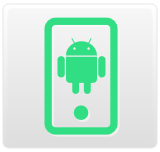Customer Service Center
Start Your Search
Welcome to the eSudo Customer Service Center!
Please selecting one the following type support requests to you need:

Open New Support Ticket
Use this form to create a new support ticket and it will provide the necessary information we need to help you and get you going again on your day. We like to see you 😃!

New Employee Onboarding
Welcoming a new team member is an exciting time. The Employee New New Hire process is meant to take the stress off you and your team, as well as the new employee. We want to get the computer accounts set up and hardware configured for your new hire correctly. However, your help is needed and essential to complete this form and provide any approval we might need to have a successful onboarding.

Employee Termination Request
When an employee leaves or is terminated, we recommend you fill out a form so we can properly revoke access to their computer accounts, email, data access, phone system, and remote access (VPN) and determine what to do with their data or document files.

New Software Request
To request New Software such as Microsoft 365, Acrobat and other application you need, use this form and provide the details.
Useful Guide
To keep your network secure and data secure, here are 15 ways to protect your business. We recommend these security measures to all our customers:
https://hudu01.esudo.com/shared_article/Mwg9NRjC8mnBkmHhYAvxr2cy
If you are considering purchasing a computer for your business, here is our recommended guideline: https://hudu01.esudo.com/shared_article/NX1HjU5VHSF9CXnbmWTPpork