
How to tell if your Mac has been infected with malware
Has your Mac been acting strangely lately? Are you seeing strange pop-ups or advertisements, or are your applications taking longer to load than usual? These
These articles and videos have been published by eSudo, a local IT support and Consulting company (MSP) in Silicon Valley, San Jose, CA, and the San Francisco Bay Area over 22+ years to educate our community about common questions on today’s technology and cybersecurity trends.
Contact us today for a complimentary consultation if you have a question about your business challenges!
Contact Us for a free technology assessment, or to discuss how we can make technology work for your San Jose business or call us at 408-216-5800 for immediate computer repair

Has your Mac been acting strangely lately? Are you seeing strange pop-ups or advertisements, or are your applications taking longer to load than usual? These
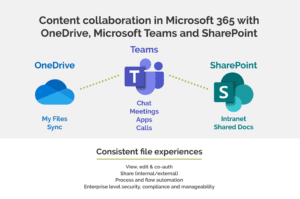
How to Use Teams, OneDrive and SharePoint
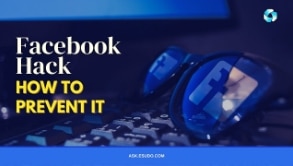
How To protect your Facebook, from hackers accessing your personal information

Don’t be surprised if you see some ads while using your Windows 11 computer. Microsoft designed its operating systems to show notifications and ads, regardless

Microsoft’s Windows 11 operating system (OS) offers a lot of improvements compared to its older OSes. Here are some easy steps you can follow to
Summary: In this article, we discuss how to Sign In or Log on to Microsoft Office 365 (“M365”) WebMail and Web Apps (Outlook, Word, Excel,

Modern web browsers and password managers come with a feature called password autofill. This helps users store and automatically use their account credentials to access
One of the most common question that we get asked is when customer is on a phone call using their desk phone, but they need
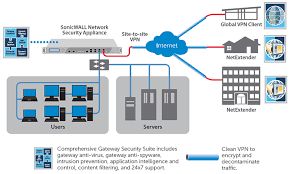
This video article shows the step-by-step guide how to download a SonicWALL Global VPN (GVC) Client and install on Windows 10. It does not cover