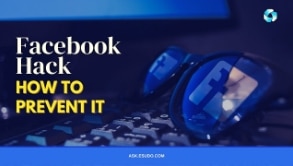
It’s no secret that social media is a huge target for hackers. Every day, millions of people share their personal information on Facebook, Twitter, Tiktok, Instant gram, and other social media platforms. This makes it easy for cybercriminals to steal identities and access sensitive data. It’s therefore important that you know how to effectively protect your social media accounts from hackers. The following tips can help you do just that.
Lock your screen
Always lock all your devices as soon as you stop using them. This way, you are safe from the simplest hack of all: someone opening a social media site on your device while your account is still signed in.
Locking your phone is easy enough, but in case you didn’t know, here’s how to lock your computer:
On a Mac:
- Press Ctrl+Command+Q.
- Click the Apple logo on the top left corner of the screen, and select Lock screen.
On a Windows device:
- Press Windows key+L.
- If there are multiple users using the device, click the Start button on the bottom left corner of the screen, then select User > Lock.
Use strong passwords
One of the easiest ways for hackers to gain access to your account is by launching brute force attacks to guess a weak or easily guessed password. Be sure to use a strong password that is at least eight characters long and includes a mix of uppercase and lowercase letters, numbers, and symbols. It’s also a good idea to change your password regularly to further reduce the risk of someone gaining access to your account.
It is best to use a password manager like 1Password, Keeper Security, or Dashlane, as these allow you to generate, save, and retrieve complex passwords.
You can also enable multifactor authentication, which requires users to fulfill at least one more identity verification step after entering their username and password. The extra step or steps can involve scanning your fingerprint or entering a one-time passcode on an authentication app. Even if hackers have your password, they won’t be able to log in to your account without the additional authentication requirements.
Enable social media security features
Facebook can help you monitor who’s accessing your account and from where. On any web browser, log in to Facebook and click on Your profile, which is the icon located at the upper-right corner of the page. Select Settings & privacy, then click Settings > Accounts Center. From the Accounts Center, choose Password and Security to get more information.
Under the “Where you’re logged in” section, you’ll see a list of the places and devices you’re logged into. If you don’t recognize a particular location or device, that means someone else has logged in as you and is likely using your account for fraudulent or malicious purposes. Log them out by clicking the checkbox on the row indicating the malicious login and selecting Log out, and then report the incident immediately.
Unfortunately, as of this writing, Twitter doesn’t have the same option of checking unrecognized logins. This makes implementing two-factor authentication even more necessary.
Hackers can also take over your Facebook and Twitter accounts through third-party services to which you’ve given access to your profiles, so make sure to double-check what you have approved. Here’s how to do it:
- Facebook: Go to Settings > Accounts Center > Password and security > Apps and websites to view and manage third-party services that use Facebook to log you into the accounts you have with them.
- Twitter: Go to Settings and privacy > Security and account access > Apps and sessions to check and edit the list of third-party apps linked to your account.
Lastly, check the permissions Facebook and Twitter have on your smartphone or tablet.
- Android: Go to Settings > Apps > App permissions.
- iOS: Go to Settings and find Facebook and Twitter under the app list to manage which parts or features of your phone (such as the camera and speaker) they have access to.
Post less personal information online
As much as we all love to share our lives with others on social media, it’s important to remember that not everything needs to be shared online. Hackers can use information like your birthdate, home address, and phone number to gain access to your accounts or even steal your identity. So, limit the amount of personal information you share on social media and think twice before posting anything that could be used against you.
By following these tips, you can significantly prevent Facebook and Twitter hacking.
Cybersecurity is a sprawling issue — and social media privacy is but one of the many things you need to stay on top of. For technical support, call our team of experts today or subscribe to stay on top of the latest security news.
Frequently Asked Questions
At eSudo, we help your law firm feel like a big business when it comes to technology. Our IT services support legal practices by providing specialized solutions that align with the unique challenges and compliance needs of the legal industry. Integrating IT solutions is essential to enhance legal services, ensuring operational excellence and future growth.
For over 23+ years, we give you all the tools and support you need without the cost of hiring extra staff. That means if things go wrong, you don’t have to worry about layoffs or added expenses.
Our IT services give you the power of a large business at a fraction of the cost, helping you stay competitive in today’s digital world. With us, your business can compete with the big players and make more money while staying secure and efficient.
We specialize in working with law firms, such as estate planning, immigration and intellectual property attorneys. However, eSudo have helped other business such as non-profit organizations, manufacturing and other small businesses after we have reviewed their needs and determined if they are good fit for our services.
eSudo is not a traditional computer support company; we focus on security first, and computer support happens to be part of the security services. In the dynamic landscape of network security, a proactive approach is key to safeguarding your business. It’s not a one-time event but an ongoing commitment to keep your systems resilient against evolving threats. With the rise of a mobile workforce and the omnipresence of phishing attempts or social engineering or AI, educating your employees, continuous monitoring and proactive support are vital to prevent data breaches.
If your business is looking for break-fix support or hourly IT services, we may not be for you because we cannot fully manage your risks and more importantly, it creates a trust issue in our relationship. Under a “break-fix” model, there is a fundamental conflict of interest between your business and eSudo.
“Over 97% of American businesses in 2023, operating in a digitally-driven landscape, heavily rely on the Internet for essential functions such as productivity, performance optimization, streamlined communication, bolstered sales, and various other facets of their daily operations. This heightened dependence on digital infrastructure, however, comes with a notable caveat: more than 87% of small businesses are entrusted with customer data that could be potentially compromised in the event of a cyberattack.”
We keep your IT Systems running and data secure with our proven IT Strategy, Managed Security, and Proactive Support & End User Management. Our Strategy focuses on identifying, prioritizing, and recommending the right technology for your organization. Our Managed Security includes data backup, device encryption, zero-trust access management, and policies & procedures. Our Support includes a live phone help desk, 24/7 monitoring, on-site support as needed, employee onboarding, and asset procurement.
Proven track record: We have been building our loyal customer base since 2001 in an industry where IT consulting firms come and go. Our customers, vendors, and employees stay with us because we build and value long term relationships with them. With operations all over the San Francisco Bay Area, eSudo provides reliable IT support to Northern CA-based businesses and beyond. We’re big enough to offer the facilities, services, and expertise you expect and small enough to provide the support and attention you deserve.
People & Process: Over the last 22+ years, we have created and adopted a proven process to ensure success in our operations and have trained our people to follow our proven process to provide consistent results for our customers.
Quality: We do not sell what we have not used or have tested. We recommend industrial and commercial-grade products for small businesses to provide uptime and reliability for our customers.
Responsiveness: A live person will answer your call, and emergency response time is one hour or less guaranteed. We use the most current remote support technology which lets us log in to your computers remotely to address many issues without the need to wait for a technician to come on-site.
This is a very difficult question to answer because not all environments are the same, we will do our best to explain some general pricing guidelines.
For a business with 10 to 50 employees, IT support is a crucial investment to ensure smooth operations and data security. This support includes system maintenance, cybersecurity measures, help desk services, data backup, and software updates. As an IT manager and business owner, allocating a reasonable budget for IT support is essential to prevent downtime, protect against cyber threats, and ensure the firm’s efficiency and success in the digital era. Neglecting IT support can lead to potential vulnerabilities and higher costs in the long run. Thus, viewing IT support as a necessary investment is vital for sustaining your firm’s operations effectively and securely.
A typical price for IT Support and Cybersecurity ranges from $185 to $300 per user per month. Actual cost will be determined after we meet and perform an assessment of your environment.

