
Navigating the New Norm: Secure and Effective Remote Work Strategies for Silicon Valley, San Francisco, Bay Area Businesses
The seismic shift in the Silicon Valley workforce brought about by the COVID-19 pandemic has prompted a significant number of businesses to adopt remote work and explore talent acquisition beyond geographical boundaries. As businesses grapple with the challenges of hiring and retaining talent in the competitive and expensive Silicon Valley landscape, questions and concerns have arisen regarding the secure access to company data, the use of personal devices, and effective communication and collaboration.
In this article, we’ll delve into these issues, providing practical examples and processes to help businesses navigate the evolving landscape of remote work.

1. Secure Access to Company Sensitive Data Remotely:
In a distributed work environment, ensuring secure access to sensitive company data is paramount. Consider implementing the following measures:
a. Virtual Private Networks (VPNs): Set up a robust VPN that encrypts data transmission, providing a secure connection for remote employees. This ensures that company data remains confidential, even when accessed from outside the office.
b. Identity and Access Management (IAM): Implement IAM systems to control and monitor user access to sensitive data. This allows businesses to define and manage user roles, ensuring that employees only have access to the information necessary for their roles.
c. Two-Factor Authentication (2FA): Enhance login security by requiring employees to go through a two-step verification process. This adds an extra layer of protection, reducing the risk of unauthorized access.

2. Personal Devices: To Allow or Not to Allow?
Balancing the convenience of personal devices with the need for security is a common concern. Develop a comprehensive approach:
a. Bring Your Own Device (BYOD) Policy: Establish clear guidelines through a BYOD policy that outlines security requirements for personal devices used for work. This might include mandatory security software installation and regular device checks.
b. Mobile Device Management (MDM): Employ MDM solutions to manage and secure devices remotely. This enables businesses to enforce security policies, monitor device compliance, and even wipe company data from lost or compromised devices.
c. Virtual Desktop Infrastructure (VDI): Consider VDI solutions, allowing employees to access a virtual desktop from their personal devices. This ensures that sensitive data remains on the company’s servers, reducing the risk of data exposure.
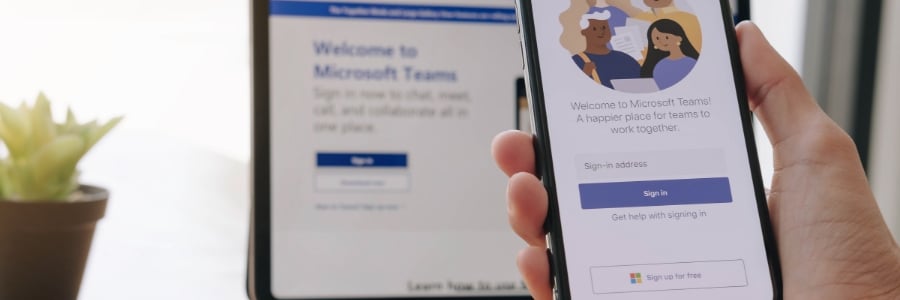
3. Communication and Collaboration in a Virtual Setting:
Effective communication and collaboration are key components of successful remote work. Employ the following strategies:
a. Secure Communication Tools: Choose communication platforms with end-to-end encryption to safeguard sensitive discussions. Examples include Signal, Telegram, or platforms with robust encryption features like Microsoft Teams or Zoom.
b. Project Management Tools: Implement project management tools such as Monday.com, Asana or Trello to facilitate collaboration. These tools enable teams to track progress, share updates, and collaborate seamlessly, fostering a sense of connectivity.
c. Virtual Team Building: Schedule regular virtual team-building activities to maintain a sense of camaraderie. Examples include virtual coffee breaks, online games, or collaborative projects that encourage interaction beyond work-related tasks.
Conclusion:
As the Silicon Valley workforce continues to evolve, businesses must adapt to new paradigms of talent acquisition and remote work. By addressing concerns related to data security, personal devices, and effective communication, businesses can not only overcome challenges but also leverage the opportunities presented by a globally distributed workforce. Embracing these strategies ensures that Silicon Valley businesses remain resilient, competitive, and well-positioned for success in the dynamic world of remote work.
Book A Call now if you have questions or just want to talk.
You may also like to take a look at some of these great resources:
Frequently Asked Questions
At eSudo, we help your law firm feel like a big business when it comes to technology. Our IT services support legal practices by providing specialized solutions that align with the unique challenges and compliance needs of the legal industry. Integrating IT solutions is essential to enhance legal services, ensuring operational excellence and future growth.
For over 23+ years, we give you all the tools and support you need without the cost of hiring extra staff. That means if things go wrong, you don’t have to worry about layoffs or added expenses.
Our IT services give you the power of a large business at a fraction of the cost, helping you stay competitive in today’s digital world. With us, your business can compete with the big players and make more money while staying secure and efficient.
We specialize in working with law firms, such as estate planning, immigration and intellectual property attorneys. However, eSudo have helped other business such as non-profit organizations, manufacturing and other small businesses after we have reviewed their needs and determined if they are good fit for our services.
eSudo is not a traditional computer support company; we focus on security first, and computer support happens to be part of the security services. In the dynamic landscape of network security, a proactive approach is key to safeguarding your business. It’s not a one-time event but an ongoing commitment to keep your systems resilient against evolving threats. With the rise of a mobile workforce and the omnipresence of phishing attempts or social engineering or AI, educating your employees, continuous monitoring and proactive support are vital to prevent data breaches.
If your business is looking for break-fix support or hourly IT services, we may not be for you because we cannot fully manage your risks and more importantly, it creates a trust issue in our relationship. Under a “break-fix” model, there is a fundamental conflict of interest between your business and eSudo.
“Over 97% of American businesses in 2023, operating in a digitally-driven landscape, heavily rely on the Internet for essential functions such as productivity, performance optimization, streamlined communication, bolstered sales, and various other facets of their daily operations. This heightened dependence on digital infrastructure, however, comes with a notable caveat: more than 87% of small businesses are entrusted with customer data that could be potentially compromised in the event of a cyberattack.”
We keep your IT Systems running and data secure with our proven IT Strategy, Managed Security, and Proactive Support & End User Management. Our Strategy focuses on identifying, prioritizing, and recommending the right technology for your organization. Our Managed Security includes data backup, device encryption, zero-trust access management, and policies & procedures. Our Support includes a live phone help desk, 24/7 monitoring, on-site support as needed, employee onboarding, and asset procurement.
Proven track record: We have been building our loyal customer base since 2001 in an industry where IT consulting firms come and go. Our customers, vendors, and employees stay with us because we build and value long term relationships with them. With operations all over the San Francisco Bay Area, eSudo provides reliable IT support to Northern CA-based businesses and beyond. We’re big enough to offer the facilities, services, and expertise you expect and small enough to provide the support and attention you deserve.
People & Process: Over the last 22+ years, we have created and adopted a proven process to ensure success in our operations and have trained our people to follow our proven process to provide consistent results for our customers.
Quality: We do not sell what we have not used or have tested. We recommend industrial and commercial-grade products for small businesses to provide uptime and reliability for our customers.
Responsiveness: A live person will answer your call, and emergency response time is one hour or less guaranteed. We use the most current remote support technology which lets us log in to your computers remotely to address many issues without the need to wait for a technician to come on-site.
This is a very difficult question to answer because not all environments are the same, we will do our best to explain some general pricing guidelines.
For a business with 10 to 50 employees, IT support is a crucial investment to ensure smooth operations and data security. This support includes system maintenance, cybersecurity measures, help desk services, data backup, and software updates. As an IT manager and business owner, allocating a reasonable budget for IT support is essential to prevent downtime, protect against cyber threats, and ensure the firm’s efficiency and success in the digital era. Neglecting IT support can lead to potential vulnerabilities and higher costs in the long run. Thus, viewing IT support as a necessary investment is vital for sustaining your firm’s operations effectively and securely.
A typical price for IT Support and Cybersecurity ranges from $185 to $300 per user per month. Actual cost will be determined after we meet and perform an assessment of your environment.

