Case Study – Google Workspace to Micrsoft Office 365 Migration
Start Your Search
Contact Us
Contact Us for a free technology assessment, or to discuss how we can make technology work for your San Jose business or call us at 408-216-5800 for immediate computer repair
ROM Tech Digital Transformation Project from Google to Microsoft 365

ROM Technology Inc, headquartered in Brookfiled, CT specializes in developing advanced rehabilitation technology. They focus on creating devices that aid in the recovery process for patients who have undergone orthopedic surgeries, particularly knee surgeries. Their technology is designed to be portable, allowing patients to use it at home, which can help them regain their range of motion, ambulation, and strength more quickly and effectively after injury or surgery. The company is located in CT, has staffs and offices across the US with over 800 employees and contractors.
What was your business problem/challenges before you discovered our company or service?
ROMtech is experiencing rapid growth and expanding its team across different states. With compliance requirements like HIPAA and increased expenses, they needed to streamline our technology usage and improve security. Initially, each department independently selected the technology that suited their needs, causing a lack of formal planning and structure.
Across ROMtech, different departments use various technologies. They use Google Workspace for email and cloud storage, Microsoft 365 for Office Suite, Dropbox for storage, and Zoom for video calling. Mobile phones and laptops are not centrally managed, tracked, or inventoried.
To address our challenges, they aim to:
- Improve Security and Data Protection
- Enhance Integration with HR Systems
- Boost Productivity and Collaboration
- Implement a unified platform for device management, email, data storage, and file sharing.
Nick T., senior systems administrator, stressed the need to consolidate the fragmented services under a single umbrella.
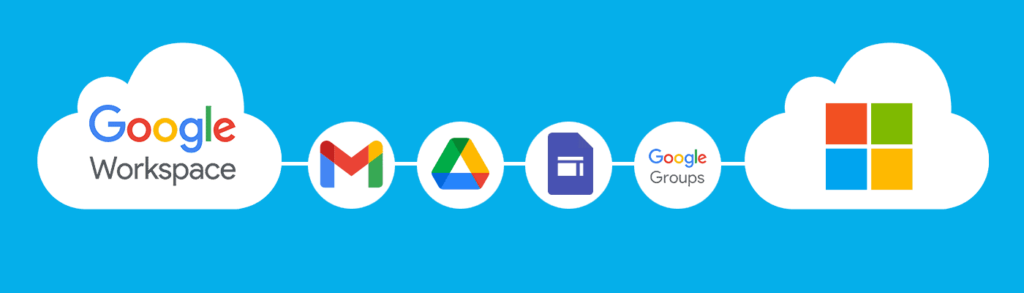
What did the frustration feel like as you try to solve the problem? How was it affecting your business?
Romtech teams said “We had several services that were disjointed and did not communicate in any meaningful way. Not only was it overly expensive, but it was inefficient.”
Convinced that eSudo could help meet its present challenges, ROMtech decided to transition from Google Workspace to Microsoft Office 365. With over 800 users in five different states, they were concerned with minimizing the impact on their staff, moving their data without loss or downtime, and keeping their help desk operations from getting too many requests.
What was different about eSudo and our services?
ROMtech turned to us because “eSudo presented a concise plan to consolidate our email, data, storage, and IAM solutions into a simplified technology stack using Okta as our IDP and Microsoft 365 for our productivity tools.”
eSudo worked closely with IT Director Scott B., to put together a project plan and timeline to present to upper management, which included the following, but not limited to:
- Budgeting for Software Licenses, Labor, and Storage
- Meeting and communication of what to expect with each department leaders
- Planning the migration of users by different departments,
- Provisioning the Office 365 tenant,
- Configuring a pilot group of users to test Office 365,
- Assisting with licensing and selecting the Office 365 plan,
- Verifying domains and DNS setup, including the spam filtering,
- Migrating Goole Workspace email, calendar and contacts data to Exchange Online,
- Creating documentation and configuration guide for Windows and MacOS Outlook client,
- Configuring iPhone, Andrioid and iPad for mobile access to email and calendars.
- Training Videos and Help Desk Support
- Mobile Device Management Setup with Intune MDM and application deployment
- Single Sign On via third-party Okta Identify management
- Storage Migration from Dropbox and Google Drive
- Working with Third-Party to setup and troubeshoot integrations between Okta and Azure Active Directory (Entra ID)
Take us to the moment when you realize our service is working to solve your problem?
To minimize the business interruption and provide users with an exceptional experience, we worked closely with the ROMtech IT department and each department leader to set clear expectations for the timeline, documentation, and video guides and how to get help if something did not work as expected. End users have access to our support team via phone call, email and online during and after the migration project.
According to ROM tech IT department team, “The biggest part was the completion of the mail migration. While we had some hiccups along the way, we were able to resolve all the outstanding issues and successfully migrated nearly 300 people from Google Workspace to Office 365, signed up with Okta for SSO and MFA.”
Tell us what life looks like now that your problem is solved or being solved?
Our organization has adapted to the Microsoft Suite of services, and we are going full steam ahead with adding additional applications into our Okta environment. With the foundational pieces in place like the Office suite and 365, we have started doing more integration work with our Microsoft tenant to further improve employee productivity and satisfaction. We are also saving a tremendous amount of money by having eliminated a number of duplicate services like Dropbox and Google Workspace when we already had Office licensing for the office suite.
Nick T, ROMtech Sr. Systems Engineer
- Increase in productivity and operating efficiency due to improved collaboration and ease of anytime, anywhere access to emails, calendars and company data.
- All major communication services provided at a fixed monthly subscription fee, giving predictable IT costs.
- All major and critical communication services include SLA of 99.9 % and disaster recovery by Microsoft.
FAQs - Google Workspace to Microsoft 365
Do you need help with your Microsoft 365 Migration?
If your company is considering moving to Microsoft Office 365 Cloud services, contact us for free cloud assessment and if we are a good fit.
Our IT support and Help Desk team can provide live answers by phone, email, and remote assistance. We offer a range of computer services and IT support, helping with hardware, software, and how-to issues so your staff can continue to get work done.
This service includes ongoing security overwatch for your business, including vulnerability scanning and software updates, next-gen anti-virus and anti-malware protection, follow-me firewall, security awareness training for employees, and data backup protection from ransomware. We also specialize in data recovery, ensuring your critical information is safe and retrievable.
We can provide various services regarding Microsoft 365 and cloud-related items. They include migration from other email services (GoDaddy, Google Workspace, Intermedia, POP3) to Microsoft 365, hardening email and cloud storage, or software license management. We also provide Azure services, such as virtual machines or virtual desktops, and management services to help businesses monitor and manage their IT infrastructure. Additionally, we offer expertise in developing and maintaining network infrastructure to ensure reliable connectivity.
If you are considering a new phone system, a VoIP phone system is an excellent option compared to using a personal cell phone or traditional landline because it is more flexible and saves time and money. We offer competitive prices and better customer services compared to larger providers like RingCentral, Comcast, AT&T, or 8×8 because we focus on small businesses. We can also migrate your phone systems to our managed phone services, where you have live support and a cost-effective, enterprise-class solution that’s easy to use and manage. Our security solutions provide confidence by protecting your business from digital threats.
One of the biggest threats to your business is the risk of losing your data. We recommend backing up your data on your servers, computers, and cloud applications such as Microsoft 365 Email, SharePoint, OneDrive, and QuickBooks. Support companies like ours offer reliable support services to ensure your data is always protected.
Look for a backup solution that stores your file offsite and is “immutable” so you can restore your files from accidental deletion or theft, fire or human error, and, importantly, from an attacker who holds your data for ransom. Our technical support team is ready to assist with any issues that arise, ensuring your data is safe and your systems are running smoothly. Immutable backup means attackers or cyber criminals cannot delete the data stored in the cloud or offsite.

