
Being able to work in your PJs in the comfort of your own bed is one of the greatest perks of working from home. Working remotely is not so great, though, if you’re stuck with a laptop that’s slow and inefficient. If your laptop can’t keep up with your work needs and is dragging your productivity down, it’s time to get a new one. But what qualities should you look for in a laptop for remote working? Solid performance is key to ensuring your laptop can handle tasks like video conferencing, content creation, and continuous web surfing.
Laptop features to keep in mind, including battery life
Choosing the best laptop doesn’t have to be difficult. Just keep these key features in mind and you’ll be sure to find the perfect laptop for your work from home needs.
Size – When it comes to laptops, size matters. Choose a laptop size that will allow you to comfortably perform your tasks. If you’re a graphic designer, you might want to have a bigger display. However, if your work mostly entails writing, blogging, or doing reports, you probably need a standard-sized (11.6- to 15.6-inch) laptop.
Screen quality – Just like with laptop size, comfort is the main factor when it comes to screen quality, since you’ll most probably be in front of your screen hours at a time. Fortunately, most laptops these days have a 1920×1080-pixel resolution (full HD), which offers plenty of space to line up windows and keep things in view.
Keyboard quality – The quality and functionality of a keyboard drive productivity. For instance, if you usually type for hours at a time and you want to avoid finger fatigue, you’ll want a keyboard that has a comfortable layout. Make sure the keys have adequate travel on the downstroke and quick responsiveness when you type.
CPU – By any given standards, Intel Core processors offer the best processing power, especially when it comes to multitasking and multimedia tasks. Core i3-based laptops are generally found in budget systems, while Core i5 makes up the majority of mainstream business computers. If you want top-of-the-line performance, a Core i7 or even Core i9 CPU is ideal for you.
RAM – More RAM allows for more applications to run simultaneously and for data to be quickly accessible by the system anytime. Nowadays, 8 GB is recommended for most users. But if you’re dealing with many applications and assets at any given time, consider 16 GB and above.
Storage – Consider a laptop with a solid state drive (SSD), which offers a lot more speed than a hard disk drive when it comes to booting your system and loading programs. It also runs silently and can be installed without adding too much weight and bulk to the laptop.
Battery life – Even if you’re plugged in the whole day since you’re working from home, it’s good to factor in the battery life of your laptop. Note that there are many variables that affect battery life, such as screen resolution, brightness, and the number of applications running in the background. Look at the capacity of the battery in watt-hours (Wh) or milliampere-hours (mAh); the higher the capacity is, the longer the battery can last, the longer the battery can last.
Top recommended best laptops for your work from home needs
When you work from home, having a great laptop is key to being productive. But with so many options on the market, it can be hard to know which one is best for you. To get you started, here are some recommendations for the best work from home laptop.
When you work from home, having a great laptop is key to being productive. But with so many options on the market, it can be hard to know which one is best for you. To get you started, here are some recommendations for the best laptops for working from home.
1. General Office User
- Windows 10/11 Professional
- Intel i5 Processor with 16 GB memory (good for most users using MS Office, Email, Online Browsing, and Online Applications)
- 256GB or 512 GB Solid State Disk (SSD)
- Trusted Platform Module (TPM) for encryption and protection of your data
- Next Business Day Warranty for onsite repair
- Integrated video card
Office User Options
Windows Laptop: For general office tasks, a Windows laptop like the Dell XPS 13 offers a good balance of performance, battery life, and versatility.
Apple MacBook Air: The Apple MacBook Air is ideal for lighter tasks like text processing, web browsing, and general productivity. It features a compact size, long battery life, fanless design, nice display, haptic touchpad, and an excellent webcam, making it a strong contender for working from home.
Cheap Laptop: If you’re on a budget, consider the Lenovo IdeaPad Slim 3i Chromebook 14. It’s a cost-effective choice with suitable specifications for light work tasks.
or
2. Power User Computer
If you need more graphic works like Adobe Photoshop, Creative Cloud or Google Earth, or CAD, we recommend the following spec:
- Windows 10/11 PRO
- Intel i7 or i9 with 32 GB memory
- 512 GB SSD or 1 TB SSD,
- Intel vPRO Technology to reduce maintenance costs and management.
- Trusted Platform Module (TPM) for encryption and protection of your data
- External or add-on graphic card with dedicated memory
- Next Business Day Warranty for onsite repair
Power User Options
- Gaming Laptop: For graphics-intensive tasks, a gaming laptop like the ASUS ROG Zephyrus G14 is recommended. It can handle 3D design, video editing, and other demanding workloads.
Device Type and Model
- 2-in-1 laptops (Dell, HP, Lenovo)
- Lightweight laptops with a tablet touch screen allow for unparalleled flexibility and mobility. Most 2-in-1s also have HD displays backed by high-speed processors and integrated graphics to enhance your video conferencing experience. What’s more, they’re usually paired with a stylus, making them perfect for note-taking, photo editing, and other creative tasks. Their sleek design makes them not only functional but also stylish and modern.
- Dell XPS or Latitude series, HP Elitebook or ProBook and Lenovo x1 Carbon are some of the business laptops we recommend. These models offer solid performance, durable design, and essential security features like fingerprint scanners and facial recognition, making them ideal for working remotely.
- Microsoft Surface laptop
- Microsoft Surface laptops are considered top performers in the premium laptop market, as they offer great balance and portability. They handle general computing superbly with no slowdown and noise, even if you’re running 10 applications and have multiple browser tabs open. Other great integrations include an excellent keyboard and trackpad and an ideal screen ratio that’s perfect for productivity tasks.
- Apple MacBook Pro
- MacBook Pro laptops are generally known for their secure operating system, macOS. They’re also popular for their powerful hardware that can run graphics-intensive tasks or software developers. Plus, they can run other operating systems like Windows, UNIX, and Linux. If you need to do video editing, you can definitely take advantage of Mac-exclusive software like Final Cut Pro.
- Apple MacBook Pro laptops have switched from the former butterfly-like key mechanism to the more traditional scissor mechanism. The new keys offer better travel, and they also feel soft and clicky. If you’re after a good blend of portability and performance, a MacBook Pro laptop is probably your best bet.
- We also recommend the MacBook Air for its lightweight and efficient design. Known for its solid performance and long battery life, the MacBook Air is perfect for those who need a portable yet powerful laptop.
MacOS or PC for your remote work setup
The choice between macOS and PC for a business depends on various factors, including the specific needs and preferences of the users, software requirements, and budget considerations. Both macOS and PC (Windows) platforms have their advantages and considerations. Here are some points to consider:
User Preferences: Some users may have a preference for either macOS or Windows based on their previous experiences and familiarity. It’s essential to consider the comfort and productivity of your employees, especially remote workers who may have specific needs for connectivity and special features.
Software Compatibility: Check the software applications your business relies on. Some industry-specific software may be designed for a specific operating system. Ensure that the essential software is compatible with the chosen platform.
Hardware Options: PCs offer a wide range of hardware options from various manufacturers, providing more flexibility in terms of pricing and specifications. Macs, on the other hand, are limited to Apple’s hardware.
Integration with Other Devices: Consider the compatibility and integration of the chosen platform with other devices and services your business uses. For example, if your business relies heavily on iPhones and iPads, macOS may offer better integration.
Security: Both macOS and Windows have robust security features, but the security landscape is continually evolving. Evaluate the security features and consider implementing additional cybersecurity measures based on your industry’s specific requirements.
Cost: Generally, PCs are available at a wider range of price points, making them more budget-friendly for some businesses. Macs tend to be more expensive, but they are known for their build quality and design.
Support and Maintenance: Consider the availability of technical support and maintenance services for the chosen platform. Both macOS and Windows have extensive support options, but your IT consulting business may have a preference based on expertise and experience.
Ultimately, the decision should align with your business’s specific needs and goals. Some businesses opt for a mixed environment, using both macOS and Windows based on individual user requirements.
A laptop is an investment, so you should know what to look for and what to consider before purchasing one. While it’s tempting to get all the great features, it’s more important to have a laptop that’s reliable and best suited for your needs, especially when you can’t afford to deal with hardware issues while working from home. If you want to learn more about the best technology tools to support remote working, call us today to learn more.
You may also like to take a look at some of these great resources:
Our IT support and Help Desk team can provide live answers by phone, email, and remote assistance. We offer a range of computer services and IT support, helping with hardware, software, and how-to issues so your staff can continue to get work done.
This service includes ongoing security overwatch for your business, including vulnerability scanning and software updates, next-gen anti-virus and anti-malware protection, follow-me firewall, security awareness training for employees, and data backup protection from ransomware. We also specialize in data recovery, ensuring your critical information is safe and retrievable.
We can provide various services regarding Microsoft 365 and cloud-related items. They include migration from other email services (GoDaddy, Google Workspace, Intermedia, POP3) to Microsoft 365, hardening email and cloud storage, or software license management. We also provide Azure services, such as virtual machines or virtual desktops, and management services to help businesses monitor and manage their IT infrastructure. Additionally, we offer expertise in developing and maintaining network infrastructure to ensure reliable connectivity.
If you are considering a new phone system, a VoIP phone system is an excellent option compared to using a personal cell phone or traditional landline because it is more flexible and saves time and money. We offer competitive prices and better customer services compared to larger providers like RingCentral, Comcast, AT&T, or 8×8 because we focus on small businesses. We can also migrate your phone systems to our managed phone services, where you have live support and a cost-effective, enterprise-class solution that’s easy to use and manage. Our security solutions provide confidence by protecting your business from digital threats.
One of the biggest threats to your business is the risk of losing your data. We recommend backing up your data on your servers, computers, and cloud applications such as Microsoft 365 Email, SharePoint, OneDrive, and QuickBooks. Support companies like ours offer reliable support services to ensure your data is always protected.
Look for a backup solution that stores your file offsite and is “immutable” so you can restore your files from accidental deletion or theft, fire or human error, and, importantly, from an attacker who holds your data for ransom. Our technical support team is ready to assist with any issues that arise, ensuring your data is safe and your systems are running smoothly. Immutable backup means attackers or cyber criminals cannot delete the data stored in the cloud or offsite.

Deepfake Scams Are Getting Smarter—Is Your Business Ready?
As deepfake technology evolves, so too does the threat landscape for businesses across the U.S.—and San Jose is no exception. Once dismissed as a novelty

San Jose’s AI Boom Sparks Demand for Smarter, Safer IT Infrastructure
San Jose, the heart of Silicon Valley, has long been a crucible for innovation. But in 2025, one technology stands out above the rest: artificial

How Law Firms Are Adapting to New Tech Regulations
The legal industry is no stranger to disruption, but the accelerating pace of artificial intelligence (AI) development is forcing law firms to confront a host

Growing Team, Growing Needs: Why RNPA Chose eSudo for Their Office IT Setup
The Registered Nurses Professional Association (RNPA) is a respected U.S.-based union that represents registered nurses, advocating for their rights, professional growth, and workplace conditions. As
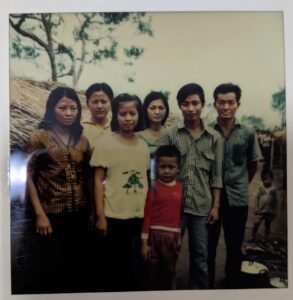
From War Zone to Cybersecurity: Why I Help Law Firms Protect What They’ve Built from Hackers
Matthew Kaing is the boy in the photo with his family in Refugee Camp From War Zone to Cybersecurity: Why I Help Law Firms Protect

From Surviving Genocide to Protecting Law Firms: How One IT Leader is Safeguarding Legacies from Cyber Threats
https://youtu.be/4aOwQaL2108?si=SQDUti4yUuaZ8mSi What a Genocide Survivor Can Teach Law Firms About Cybersecurity In a compelling episode of The Keys to Your Legacy podcast, estate planning attorney

