
When purchasing computers for your small business, one of the biggest decisions you’ll have to make is whether to get desktops or laptops. The choice ultimately depends on five factors, which we’ve outlined for you below.
Portability
The COVID-19 pandemic has driven most businesses to adopt remote work and hybrid work setups. If you’re thinking of implementing a remote or hybrid work arrangement, investing in laptops is the smart move, as your employees can easily take their laptops with them and work anywhere, anytime.
That said, you must not discount desktops altogether. While laptops are light and portable, modern desktop computers aren’t nearly as immobile as they used to be. In many cases, today’s desktop monitors are thin and light, and all-in-one desktops are easy to move around.
Memory and speed
In the past, desktop computers had more memory than laptops, and they were faster because they had bigger processors. This has now changed, thanks to improvements in laptop technology. But until high-powered business-grade laptops become more affordable, desktop computers are going to provide your business with more memory, speed, and power for your money.
How much speed and memory you need depends on the work you do. If your employees’ work mostly entails word processing and emailing, laptops should be enough. But if they need to run gaming software or edit heavy media files, it would be better to invest in desktops.
Security
A desktop computer is more physically secure because it’s often kept in one location, making it easier to guard. And because a desktop’s internet access is often a single source (whether through Wi-Fi or cable), it’s easier to defend it against malware and cyberattacks.
If you choose to invest in laptops, make sure to put in place strict security policies for devices used by remote workers. Don’t let your staff connect to unsecured networks, and deploy encryption tools to protect data from unauthorized access. You must also employ mobile device management software to enable your IT administrator to wipe laptops of data should they get lost or stolen.
Price
Laptops, especially the smaller notebook-style ones, are a lot cheaper than desktops. However, desktop computers are also becoming more affordable through local channels and flexible payment terms. A capable IT services provider can offer cheaper desktop options so you can get powerful machines without going over budget.
Quality
Although laptop computers provide the convenience of portability, they’re prone to battery and charging cord problems. They are also easily damaged, especially if they are dropped or mishandled. By contrast, desktops are generally sturdier. But when they do experience a problem, repairing them can be expensive.
The desktop versus laptop debate is an old one, with supporters on both sides touting the advantages of their choice. A growing company usually needs a combination of both types of computers, especially as their needs evolve.
If you need help choosing the best computers for your business, or if you have any business IT-related question, give us a call today.

From Surviving Genocide to Protecting Law Firms: How One IT Leader is Safeguarding Legacies from Cyber Threats
https://youtu.be/4aOwQaL2108?si=SQDUti4yUuaZ8mSi What a Genocide Survivor Can Teach Law Firms About Cybersecurity In a compelling episode of The Keys to Your Legacy podcast, estate planning attorney

Law Firm IT Q&A – Interview with Lawyer Business Advantage Alay Yajnik
https://youtu.be/JSHvrStt6L8?si=DIWQ2nqOhgP1jJZz 🎙️ Why Small Law Firms Can’t Afford to Ignore IT Support in 2025 Featuring Matthew Kaing on The Law Firm Success Group Podcast

ABA & Cyber Insurance: Essential IT Requirements for Small Law Firms
Executive Summary In today’s digital age, small law firms, like other organizations, face an ever-increasing threat from cyberattacks. The sensitive nature of the data they

Top 5 IT Challenges Law Firms Face Today in 2025 (and How to Fix Them)
Executive Summary Technology has become an indispensable component of modern legal practice, offering small law firms unprecedented opportunities for efficiency, client service, and growth. However,
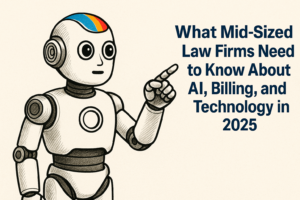
What Mid-Sized Law Firms Need to Know About AI, Billing, and Technology in 2025
The legal world is changing fast—and mid-sized law firms are leading the charge. In the latest 2025 Legal Trends for Mid-Sized Law Firms report published

Windows 10 End of Life in October 2025: What It Means and Why You Should Act Now
https://youtu.be/i7az7Ber0aE If your business is still running Windows 10, it’s time to pay close attention. Microsoft has officially announced that Windows 10 will reach its

