How Much Does IT Support Cost for Small Business in San Jose, San Francisco?
Start Your Search
Contact Us
Contact Us for a free consultation, or to discuss how we can make technology work for your San Jose business or call us at 408-216-5800.
How Much Does IT Support Cost in 2024 for Companies in Silicon Valley, San Francisco, Bay Area?
Considering IT Support? Here’s What You Really Need to Know.
For over 23 years, we’ve been asked the same key questions by business owners and office managers:
- How much does IT support cost?
- What will I pay per user or device?
If you’ve wondered the same, you’re not alone. We’ve written this guide to give you clear, straightforward answers to these common questions—and to shed light on a few industry secrets you might not know.
Here’s why this matters for you:
1. Decoding Pricing Models: IT and cybersecurity services come in many shapes and sizes. We’ll break down the most common packaging options and explain the pros and cons of each—so you can choose the right fit for your business.
2. Avoid Hidden Traps: Many businesses overlook important details in IT service contracts and service level agreement (SLA). We’ll reveal common pitfalls that can lead to unexpected fees and frustratingly long-term commitments.
3. Choosing Value Over Price: While cost is important, it shouldn’t be your only focus. We’ll show you how investing in the right IT services can actually boost productivity, reduce security risks, and grow your business.
For small businesses with fewer than 20 employees, the average IT budget typically ranges from 5% to 6.9% of their total revenue. This percentage can vary depending on the industry and specific needs of the business.
In Silicon Valley, for managed IT Services, the average monthly fees range between $1,469 to $4,990 per month. Of course, costs vary based on the complexity of your environment, number of users/devices, and specific scope of work.
If you’re considering hiring a technician to do hourly services, it ranges from $125 to $350 per hour for time & materials or “break-fix” requests, depending on what your needs (pre-paid vs. on-demand or as-needed), and the company you use.
If you’re ready to take the guesswork out of IT services and make an informed decision, keep reading to discover what makes a great IT partner—and how to find one that works within your timeline and budget.

11 Key Questions to Ask When Considering IT Support Needs
To help us estimate your support costs, we’ll ask a few questions to understand what’s important to you. Our modern approach to IT support uses cloud-based solutions and secure storage, allowing us to provide remote help more cost-effectively than traditional methods. Learn more below…
- How Many Employees/Contractors Use a computer or mobile device to access your company data and applications?
- Do you have an In-house IT Staff that can provide the basic help desk support??
- How complex is your network environment? (This can a challenging question to answer; it’s not uncommon for a prospect to say that we have a simple IT network, but only for us to find out that the company’s needs are MUCH more complex after an assessment.)
- Do you need onsite and remote support?
- Is your system in the Cloud or On-premises or Hybrid? For example, do you have onsite server or storage?
- If you have mobile workforce or employees working from home, do you provide company devices?
- Are your software applications or computer systems (PC, server, firewall, wireless) under the manufacturer warranty or support plan?
- How many locations do you have?
- Do you need 24/7 or weekend support?
- Is technology critical to the growth of your business? How much is the cost of downtime or lost productivity when you have a technical problem?
- Do you have compliance requirements such as HIPAA, CMMC, SEC, ISO 27001, or Cyber insurance?

IT Support Made Simple: Understanding Time & Materials vs. Managed IT Services
Before choosing the right IT support for your business, it helps to understand the three main types of services available. Some IT providers offer a mix of these, while others focus on just one. Here’s a quick breakdown:
1. Time and Materials (T&M) – Also Known as “Break-Fix” Support
- How It Works: You pay an hourly rate for a technician to fix problems as they come up or to handle specific tasks like setting up new computers or upgrading your network.
- What to Expect: Costs can vary from $125 to $350 per hour, depending on the complexity of the issue and the expertise needed. Discounts may be available if you buy a block of hours in advance.
- Best For: Handling one-time fixes or specific projects.
- Downside: The more problems you have, the more it costs you—making this model unpredictable and often expensive.
2. Managed IT Services (MSP)
- How It Works: An IT provider acts as your entire IT department, taking care of everything from daily maintenance and support to cybersecurity and backups.
- What to Expect: You pay a monthly fee that usually ranges from $1,469 to $4,990, depending on the size of your business and the level of service you need.
- Best For: Businesses that want consistent IT support without worrying about hourly rates.
- Upside: It’s predictable and proactive, helping to prevent issues before they turn into problems.
3. Vendor-Supplied IT Services
- How It Works: Software companies often offer their own tech support for a fee, but it usually covers only their specific product.
- What to Expect: Support is limited to the software they provide, not your entire IT setup.
- Best For: Getting help with specific software applications.
- Downside: You’ll still need a broader IT solution for everything else in your network.
Which IT Model Is Right for You?
When outsourcing IT support, you’ll likely choose between “break-fix” and “managed IT services.” Understanding the pros and cons of each can help you make a decision that best fits your business needs and budget.
Ready to take the next step? Let’s dive deeper into these options to find the right fit for your business.
Managed IT Services Vs. Break-Fix:
Which Is the Better, More Cost-Effective for You?
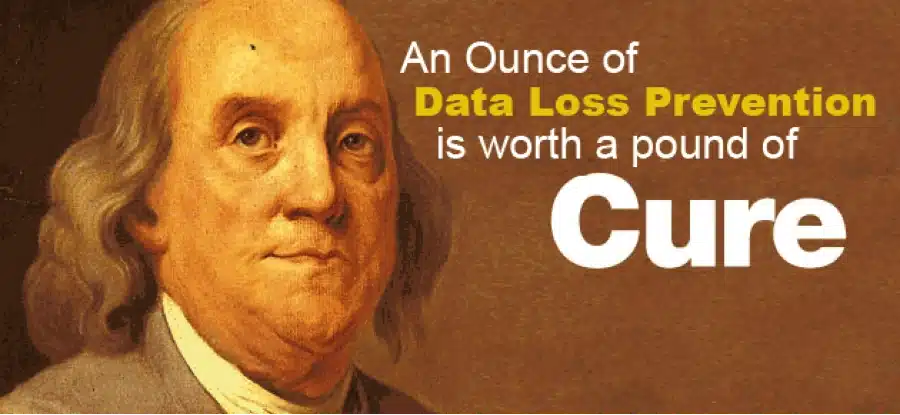
You’ve probably heard the famous Benjamin Franklin quote, “An ounce of prevention is worth a pound of cure” or “an ounce of data loss prevention is a worth a pound of cure.”
We couldn’t agree more — and that’s why it’s our sincere belief that the managed IT approach is, by far, the most cost-effective, smartest option for any business. The only time we would recommend a “time and materials” approach is when you already have a competent IT person or team proactively managing your computer network and simply have a specific IT project to complete that your current in-house IT team doesn’t have the time or expertise to implement (such as a network upgrade, installing a backup solution, etc.). Outside of that specific scenario, we do not think the break-fix approach is a good idea for general IT support for one very important, fundamental reason: you’ll ultimately end up paying for a pound of “cure” for problems that could have easily been avoided with an “ounce” of prevention.
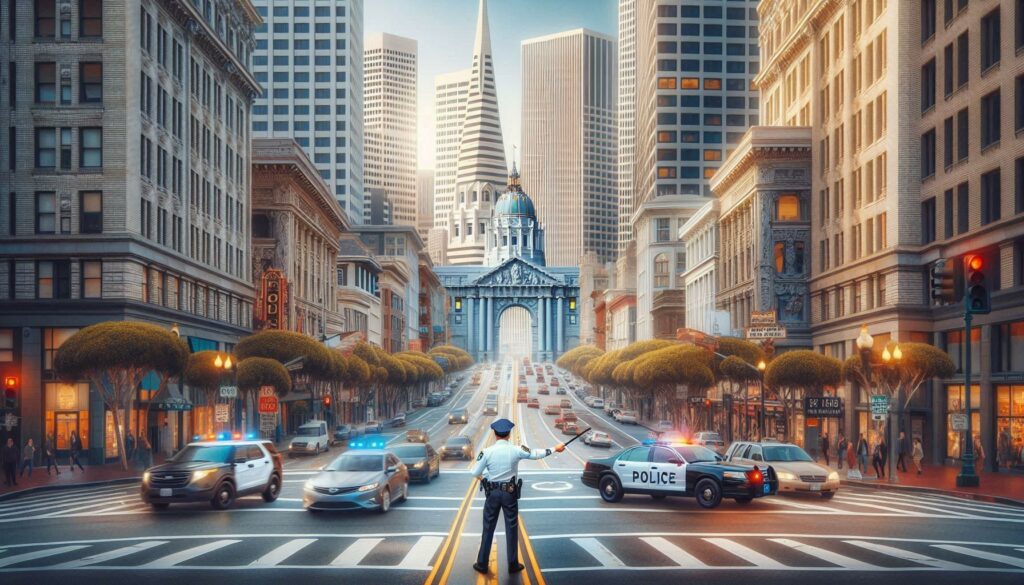
Why Regular Monitoring and Maintenance Is
Critical for Today's Computer Networks
Imagine your computer network as a bustling city. It’s where information flows like traffic, and everything runs smoothly when the roads are well-maintained and monitored. But just like a city, it’s not immune to threats.
Cybercriminals are the digital equivalent of thieves and vandals, always looking for a chance to cause chaos. They’re like crafty foxes, constantly trying to sneak past the city’s defenses, which include antivirus software and email security. They’re after the city’s treasure—financial information, passwords, and more—using them for all sorts of mischief, from theft to creating fake identities for credit card fraud.
But threats don’t just come from outside. Sometimes, they’re homegrown. Disgruntled employees, lost devices, hardware failures, and even accidental deletions can cause as much damage as any cybercriminal. And let’s not forget about natural disasters – they’re like the unpredictable weather that can wreak havoc on our city.
So, how do we keep our city safe and functioning? The answer is simple – managed IT services. They’re not just the city’s maintenance crew, but also the architects, the security guards, and the emergency responders. They work round the clock to prevent problems and keep everything running smoothly. They’re the unsung heroes who ensure that the city is much better off preventing problems than dealing with the aftermath.
In short, our digital city thrives when we’re proactive, not reactive. Let’s not wait for the storm to hit, but appreciate our IT heroes who keep our city secure. Because a stitch in time, indeed, saves nine!

Is Hiring a Full-Time IT Technician the Best Move for Your Business?
For companies with fewer than 45 employees, hiring a full-time IT technician often isn’t the most cost-effective solution. Outsourcing your IT needs can save you both time and money, while reducing the workload on your team.
In Silicon Valley, the average salary for an in-house IT systems administrator or support technician ranges from $68,461 to $130,443 per year—plus additional costs for benefits, training, and paid time off. And that’s not including the expenses for network management tools and software like antivirus, backups, and other essentials.
Managing an in-house IT person also requires oversight, which means you’ll need to dedicate time to supervise their work, prioritize tasks, and ensure that your business’s needs are being met.
Lastly, when your IT person is on vacation or out sick, your business could experience delays or disruptions, which adds to the hidden costs.
If you consider the value of your time and the impact on your team’s productivity, outsourcing to a managed IT services provider is often a more efficient and cost-effective choice compared to hiring an in-house technician or relying on a break-fix model.

Why “Break-Fix” or “T&M” Works Entirely In the Consultant’s Favor, Not Yours
With a “break-fix” or “pay-as-you-go” model, there’s a built-in problem: your IT provider profits when things go wrong. They charge by the hour, so they make more money when issues take longer to resolve. This means there’s little incentive for them to quickly stabilize your computer network or fix problems efficiently.
Here’s what this means for you:
Longer Resolution Times: Your IT provider might assign a less experienced technician to your issue. While this technician may cost less, they could take two or three times longer to fix the problem compared to a more skilled expert. This approach benefits the IT provider but costs you more time and money.
Lack of Transparency: You might end up questioning whether the hours you’re being billed for were actually productive. Without clear insight into their work, it’s difficult to know if you’re getting what you pay for.
Unpredictable Costs: Your IT expenses can be all over the place—nothing one month and thousands of dollars the next. This makes it nearly impossible to plan or stick to a budget.
The break-fix model shifts the risks onto you, the customer. The more issues you have, the more they profit, which is the exact opposite of what you want in a reliable IT partner. Instead, consider working with a provider who has a vested interest in keeping your systems running smoothly all the time.
What Is Included In A Managed IT Services and What You Should Expect to Pay for Support?
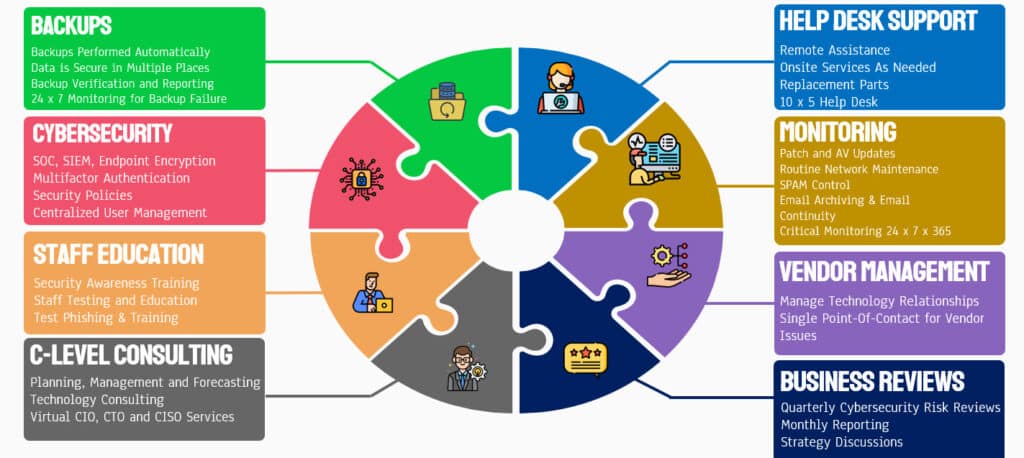
Important! Please note that the following price quotes are industry averages based on a recent IT industry survey conducted of over 750 different IT services firms. We are providing this information to give you a general idea of what most IT services firms charge and to help you understand the VAST DIFFERENCES in service contracts or IT agreement that you must be aware of before signing on the dotted line.
Please understand that this does NOT reflect our pricing model or approach, which is simply to understand exactly what you want to accomplish FIRST and then customize a solution based on your specific needs, budget and situation.
Hourly Break-Fix Fees:
Most IT services companies selling break-fix services charge between $125 and $350 per hour with a one-hour minimum. In most cases, they will give you a discount on their hourly rates if you purchase and pay for a block of hours in advance or purchase hardware from them.
If they are quoting a project, the fees range widely based on the scope of work outlined. If you are hiring an IT consulting firm for a project, we would suggest you pay close attention the following:
- A very detailed scope of work that specifies what “success” is. Make sure you detail your expectations in performance, workflow, costs, security, access, etc. The more detailed you can be, the better. Detailing your expectations upfront will go a long way in avoiding miscommunications and additional fees later to give you what you REALLY wanted.
- A fixed budget and time frame for completion. Agreeing to this up front aligns both your agenda and the consultant’s. Be very wary of loose estimates that allow the consulting firm to bill you for “unforeseen” circumstances. The bottom line is this: it is your IT consulting firm’s responsibility to be able to accurately assess your situation and quote a project based on their experience. You should not have to pick up the tab for a consultant underestimating a job or for their inefficiencies. A true professional knows how to consider those contingencies and bill accordingly.
Average Managed IT Services Cost:
Most managed IT services firms will quote you a MONTHLY rate based on the number of users or devices, and the complexity of your environment they need to maintain, backup and support. Some businesses must comply with HIPAA, CMMC, California Consumer Privacy Act (CCPA), or Cyber Insurance security measures. In Silicon Valley, for companies with 20 users, that fee is somewhere between $169 to $299 per user per month. Each company is unique, and the cost can vary depending on the complexity of the environment and risk factors.
Co-Managed IT Services:
For businesses with an internal IT manager, hiring an IT consultant to manage only specific company services makes sense. This model is called co-managed IT services. For example, we often work with businesses with an internal staff that handles the basic tasks of setting up desktops or printers or purchasing hardware and outsources the management of network security, application support, or specific projects. The monthly cost can be less if an internal IT person works with an outsourced IT provider.
If you hire an IT provider and sign up for a managed IT services contract, here are some things that SHOULD be included (make sure you read your contract to validate this):
Managed IT Support Agreement Includes:
- “Unlimited” remote helpdesk
- Onsite Support As-Needed
- 24x7x365 network and critical device monitoring
- Computer Update and Patch management
- Automated trouble ticket generation
- Spyware scan & removal on desktops
- Spam protection
- Antivirus monitoring
- Data Backup and Recovery Testing
- Vendor management
- Firewall Management
- Project management
- General Password Policies
- Basic Event Logging of Failed and Successful Access
- Secure Remote Access
- File Storage and Group Sharing
- Business Email and Calendar
- Active Directory User and Computer Management or Azure AD (“Entra” Identity Management)
- VoIP Business Phone System
- Asset Tracking and Inventory Management
- Monthly Executive Utilization Reports
Advanced Cybersecurity Protection (Add-On)
- Privilege Access Management
- Data Backup for Cloud Applications or Computer Systems
- Advanced Email Threat Protection
- Microsoft 365 Hardening for Email or Cloud Services
- Advanced Enterprise Level Firewall with Cybersecurity
- Endpoint Detection and Response (EDR / NGAV)
- Data Encryption
- Employee Cybersecurity Awareness Training
- IT Security Policies and Procedures
- Dark Web Monitoring and Scanning
- Web Gateway Security
- Password Management
- Conditional Access Log on
- Mobile Device Management
- Routine Security Assessments
- Quarterly Executive Risk Review
- C-Level Consulting (vCIO, vTCO or CISO)
The following services may NOT be included and will often be billed separately or add-on. This is not necessarily a “scam” or unethical UNLESS the managed IT services company tries to hide these fees when selling you a service agreement. Make sure you review your contract carefully to know what is and is NOT included!
- Hardware Warranty
- Software licenses such as Microsoft 365 or EDR (Nex-Gen Antivirus)
- Onsite Support
- New Hire Setup and Configuration
- Office Setup or Add/Move/Changes
- Phone System Support
- IT Policies and Procedures
- 24 x 7 Security Operations Center
- Security Expert Team On Standby
- Advanced Cyber Threat Hunting
- Machine-learning algorithms examining end user behavior, flagging irregular activity
- Network Segmentation
- Technology “cyber-sweeps”
Warning! Gray areas of “all-inclusive” service agreement. To truly compare the “cost” of one managed IT services contract to another, you need to make sure you fully understand what IS and ISN’T included AND the “SLA” or “service level agreement” you are signing up for. It’s VERY easy for one IT services provider to appear far less expensive than another UNTIL you look closely at what you are getting.
Why IT Support is Essential for Small Businesses?
For businesses with 11 or more employees, investing in IT support is crucial to ensure smooth operations and data security. This includes system maintenance, cybersecurity measures, help desk services, data backup, and software updates.
Key Benefits of IT Support
As a business owner, founder, controller, or IT manager, allocating a reasonable budget for IT support is essential to:
- Prevent Downtime: Minimize disruptions to your business operations.
- Protect Against Cyber Threats: Safeguard your data from cyber-attacks.
- Ensure Efficiency: Keep your systems running smoothly.
- Achieve Success: Thrive in the digital era.
The Cost of Neglecting IT Support
Ignoring technology support and cybersecurity can lead to vulnerabilities and higher costs in the long run. Viewing IT support as a necessary investment is vital for sustaining your business operations effectively and securely.
Budgeting for IT Support
According to industry experts like CompTIA, the IT budget for small and medium-sized businesses typically ranges from 5% to 7% of revenue. For example, a company with $1,000,000 in revenue and a 5% IT budget would allocate about $50,000 annually, or approximately $4,167 per month. Costs may vary based on location, industry, and regulatory requirements.
Overcoming Cost Concerns
At first glance, this may seem expensive for a small business. However, many small businesses with 10 to 50 users struggle to evaluate, implement, and maintain the right technology to protect their organization. Whether you need to:
- Keep Your Data Safe: Ensure data security.
- Prepare for Cyber Insurance: Meet insurance requirements.
- Enable Remote Work: Support secure remote work for employees.
Adapting to Technological Changes
Technology is constantly evolving, creating new risks. Cyber-attacks are on the rise, making it crucial for business owners to understand and address these risks. Protect your hard-earned revenue from ransomware and other threats.
Partnering with an IT Provider
Working with a reliable IT provider can help you manage these risks. Our comprehensive IT and cybersecurity services in San Jose and the broader Bay Area extend our expertise nationwide.
A Final Word and Free Risk Assessment Offer to Show You How to Protect Your Data and Customer Information
We hope you have found this guide helpful in shedding some light on what to look for when hiring a professional firm to outsource your IT support in Silicon Valley. As we stated in the opening of this article, our purpose in providing this information was to help you make an informed decision and avoid getting burned by incompetent or unethical firms luring you in with cheap prices.
Real Clients Reviews and What They Are Saying
Trustindex verifies that the original source of the review is Google. eSudo has always been responsive and on time. They are knowledgeableTrustindex verifies that the original source of the review is Google. Excellent customer service, very diligentTrustindex verifies that the original source of the review is Google. I don't always write a review, but when I do.... it's a good one. Good partners in developing and supporting long-term performance, in-office and remote needs, cybersecurity safety and virtual workspace to take any office to the next level.Trustindex verifies that the original source of the review is Google. eSudo is always friendly, helpful, and quick to respond! They are always there when I need them!Trustindex verifies that the original source of the review is Google. Smooth interaction and support round the clockTrustindex verifies that the original source of the review is Google. Matthew was so helpful and patient: he untangled a multi- layered knots made by years of jury-rigged email systems. And he did it all with deep knowledge and good humorTrustindex verifies that the original source of the review is Google. Great customer service, fast response, always willing to help! Loved it!Trustindex verifies that the original source of the review is Google. There are hundreds of companies in Silicon Valley that offer computer support; it's a commodity service that every IT provider does for small business. What sets Matthew and his team at eSudo apart is they focus on security first, and IT support happens to be part of the security services. He helps small businesses like ours to keep systems up and running, ensure the data is available and the information accessible only by authorized individuals. If you are a small business owner or IT manager concerned with the security of your organization or need reliable, IT support, consider giving Matthew a call or message him.Trustindex verifies that the original source of the review is Google. Matthew and his team are fantastic. They are responsive, ask good questions, and make a strong effort to keep in touch when helping with IT issues. Would definitely recommend them to anyone shopping around for their business.Trustindex verifies that the original source of the review is Google. Very professional team. Will use again. Thanks.
You may also want to look at some of these great resources:
- Is Managed IT Services a Good Fit for Law firms or other small businesses?
- Get Peace of Mind with Our Free Cybersecurity Risk Assessment!
- Do You Know What a Data Breach Could Cost You?

