Cybersecurity Training Portal
Start Your Search
Why do I need to take a Cybersecurity course?
It seems like we can’t go a day without hearing about another data breach or cybercriminal activity in the news. But did you know, there’s so many more breaches out there that DON’T get news coverage, even companies just like ours. That means you have a big responsibility to prevent one from occurring – and with cybercriminals targeting small to medium-sized businesses more than ever, it’s not an easy task to protect our customer’s credit cards or our employee’s W2’s.
Unfortunately, human error accounts for most of these data breaches. Whether it’s clicking on the wrong link, approving a very convincing request for a fund transfer – FROM THE CEO, or allowing network access to an outsider, data breaches come in all forms, and cyber criminals are relentlessly targeting organizations like ours to exploit our valuable data.
The good news is that most of this can be prevented with ongoing education and routine testing.
Being well-trained in cybersecurity will help protect our organization, your personal information, and the individuals whose data we may access.
To begin, here are a few steps to get you started:
NOTE: If you are doing a continued education or retaking the training, skip the video and sign in to the cybersecurity training.
Step 1 - Watch this Video
Step 2 - Sign In to your Cybersecurity Training Portal
A welcome email will be sent to you with the subject line: Welcome to PII Protect
This email contains the password reset link for the end-user to log in to PII Portal. Please open the email and follow the steps to log into the PII website; click on the website below: https://www.pii-protect.com/users/
Reset your Password – if you don’t know it, you will need to click on the link in the Welcome to PII Protect email to set your password.
If you know your password, enter your work email address and portal password. This password was set up when you first sign in.
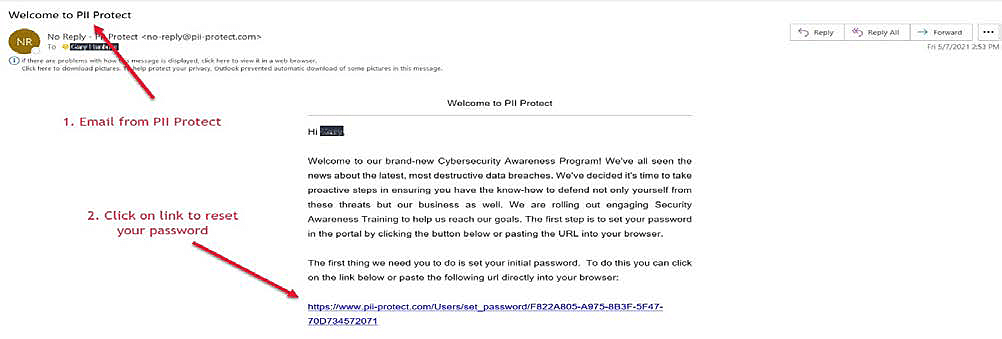
Step 3 - Start the Training
Upon successful Login, you will be presented with the dashboard
Click TRAINING tab
Select Cyber Security Training or HIPAA Security Training
NOTE: Different courses are available depending on your company’s requirements. Each section or module takes about 8-10 minutes to complete the video. For example, you may see HIPAA Security Training, Cyber Security Training, and Microsoft Training, or Google Training.
Step 4 - Pass Your Security Quiz and Get Your Certificate
After you complete the course, there is a final quiz to complete the training.
A score of 80% or better is required to pass the course.
Then, print your security certificate!


