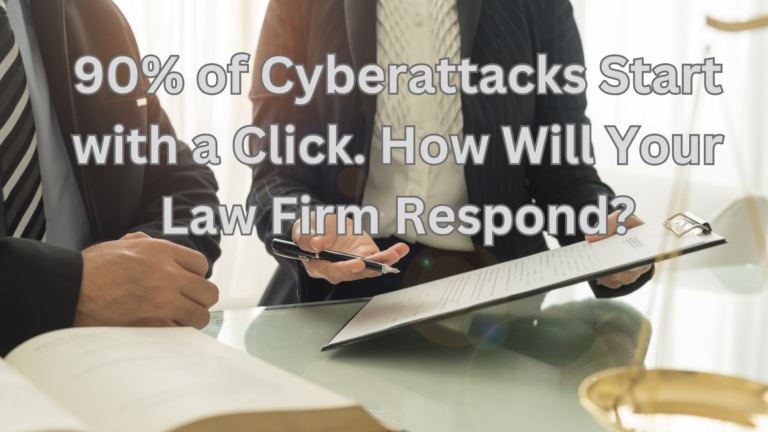
🚨 What’s Your First Move in a Cyberattack? If You’re Not Sure, You Need This Plan. 🚨
Imagine this: your business is humming along when—BAM!—a cyberattack hits. What do you do? If you don’t have an Incident Response Plan (IRP), you might find yourself scrambling. 😬 But if you do have an IRP? You’ve already got a game plan to tackle the crisis like a pro! An IRP is your first line of defense, guiding you through the chaos when a cyber incident strikes. Think of it like your digital fire extinguisher 🧯—ready to spring into action to minimize damage, cut down on recovery time, and save your business a ton of headaches (and money 💸).So, What’s in an IRP?
A top-notch IRP will cover all your bases, including:- Incident Identification: How do you know a cyberattack is happening? (Hint: it’s more than just your computer running slow).
- Roles & Responsibilities: Who’s in charge of what when the digital storm hits? Clear roles = smoother recovery.
- Reporting Procedures: Timely reporting is key. Letting the right people know at the right time stops chaos from spreading.
- Communication Strategies: Whether it’s calming down clients or handling the media, you need a plan for talking to people when the heat is on.
IRP vs. DRP—What’s the Difference?
Not to be confused with your Disaster Recovery Plan (DRP)—which deals with bringing your business back to life after a major event (yes, including cyberattacks), but also natural disasters like earthquakes and floods. The IRP is your quick-response toolkit 🎒, while the DRP is the long-term fix. P.S. Missed our last newsletter on DRPs? I’ve got you covered! Let me know, and I’ll shoot it over. 📩Ready to Build Your IRP?
Crafting a killer IRP doesn’t happen overnight, but here’s a cheat sheet to get you started:- Assemble Your A-Team: Your response team should include IT, legal, HR, and comms pros. The Avengers of cybersecurity, if you will. 🦸♂️🦸♀️
- Know Your Threats: What’s out there? Ransomware, phishing, insider threats—each one needs its own game plan.
- Map Out Your Responses: Whether it’s a phishing attempt or a full-blown breach, have clear steps to detect, contain, and recover.
- Communication is Key: Know who to tell and when. Your internal team and external stakeholders should be kept in the loop.
- Practice, Practice, Practice: Simulations and drills will keep your team sharp and ready for the real thing.
- Keep It Fresh: As threats evolve, so should your IRP. Regular reviews ensure your plan stays ahead of the game.
- Learn from the Past: After an incident, gather your team and figure out what worked and what didn’t. Every challenge is a learning opportunity!
If all of this sounds a bit overwhelming (it can be!), don’t worry—that’s what we’re here for. Whether you need help building your IRP from scratch or want a second set of eyes on your current plan, we’ve got your back. Click here to download our Written Information Security Plan and include an IRP.💼 In summary, an Incident Response Plan (IRP) is like a checklist a business follows right away when their computer systems are attacked, to stop the problem and fix it quickly. A Disaster Recovery Plan (DRP) is what they use to rebuild and get everything back to normal after a bigger disaster, like a fire, flood, or major system failure. Until next time, stay cyber-safe! ✌️
Our IT support and Help Desk team can provide live answers by phone, email, and remote assistance. We offer a range of computer services and IT support, helping with hardware, software, and how-to issues so your staff can continue to get work done.
This service includes ongoing security overwatch for your business, including vulnerability scanning and software updates, next-gen anti-virus and anti-malware protection, follow-me firewall, security awareness training for employees, and data backup protection from ransomware. We also specialize in data recovery, ensuring your critical information is safe and retrievable.
We can provide various services regarding Microsoft 365 and cloud-related items. They include migration from other email services (GoDaddy, Google Workspace, Intermedia, POP3) to Microsoft 365, hardening email and cloud storage, or software license management. We also provide Azure services, such as virtual machines or virtual desktops, and management services to help businesses monitor and manage their IT infrastructure. Additionally, we offer expertise in developing and maintaining network infrastructure to ensure reliable connectivity.
If you are considering a new phone system, a VoIP phone system is an excellent option compared to using a personal cell phone or traditional landline because it is more flexible and saves time and money. We offer competitive prices and better customer services compared to larger providers like RingCentral, Comcast, AT&T, or 8×8 because we focus on small businesses. We can also migrate your phone systems to our managed phone services, where you have live support and a cost-effective, enterprise-class solution that’s easy to use and manage. Our security solutions provide confidence by protecting your business from digital threats.
One of the biggest threats to your business is the risk of losing your data. We recommend backing up your data on your servers, computers, and cloud applications such as Microsoft 365 Email, SharePoint, OneDrive, and QuickBooks. Support companies like ours offer reliable support services to ensure your data is always protected.
Look for a backup solution that stores your file offsite and is “immutable” so you can restore your files from accidental deletion or theft, fire or human error, and, importantly, from an attacker who holds your data for ransom. Our technical support team is ready to assist with any issues that arise, ensuring your data is safe and your systems are running smoothly. Immutable backup means attackers or cyber criminals cannot delete the data stored in the cloud or offsite.

